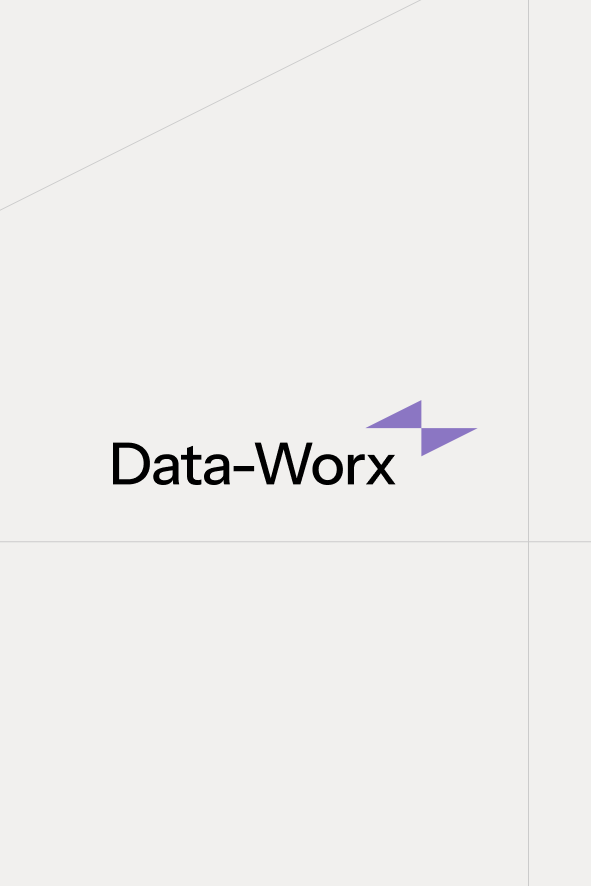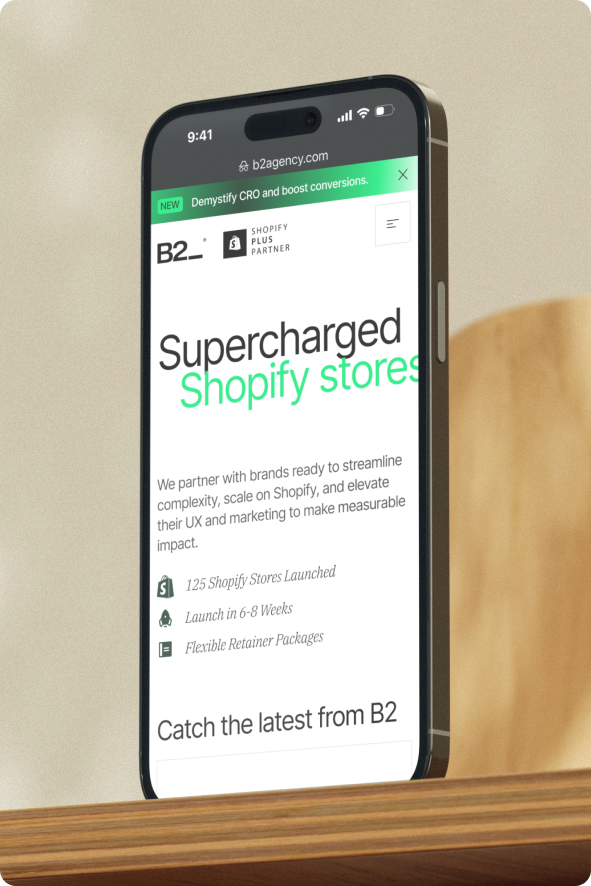A Toolbox for Every UX Area
The plugin draws from over 150,000 hours of UX research conducted by the Baymard Institute, making it one of the most credible resources for digital design. The cards cover best practices across several key areas of website UX, including:
Homepage UX: Crafting a compelling first impression.
Navigation UX: Helping users find what they need effortlessly.
Search UX: Ensuring search functionality meets user expectations.
List and Filtering UX: Streamlining product discovery and selection.
Product Page UX: Showcasing products in the best possible light.
Cart and Checkout UX: Optimising the shopping experience for conversions.
Account UX: Simplifying account management for users.
Each card offers actionable advice backed by data, giving you the confidence to make decisions that increase the user experience.