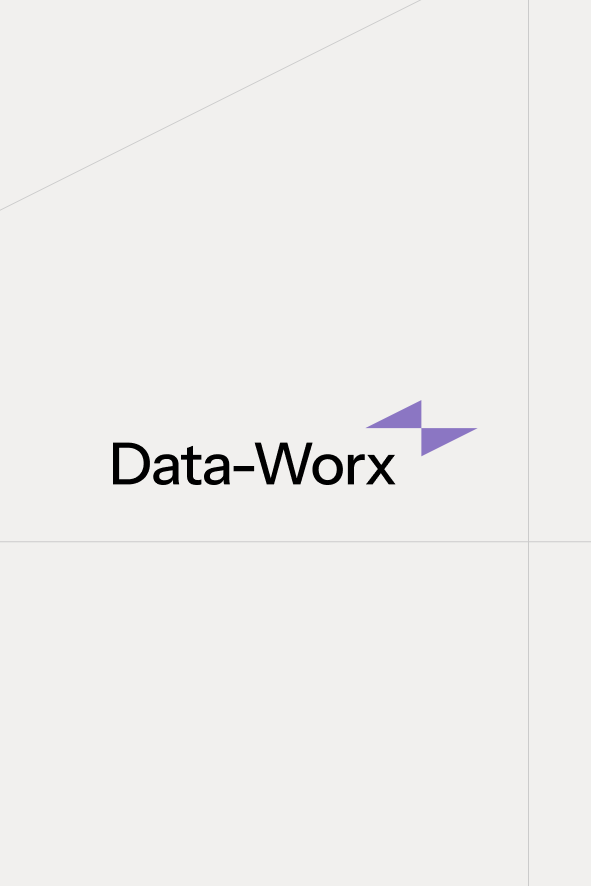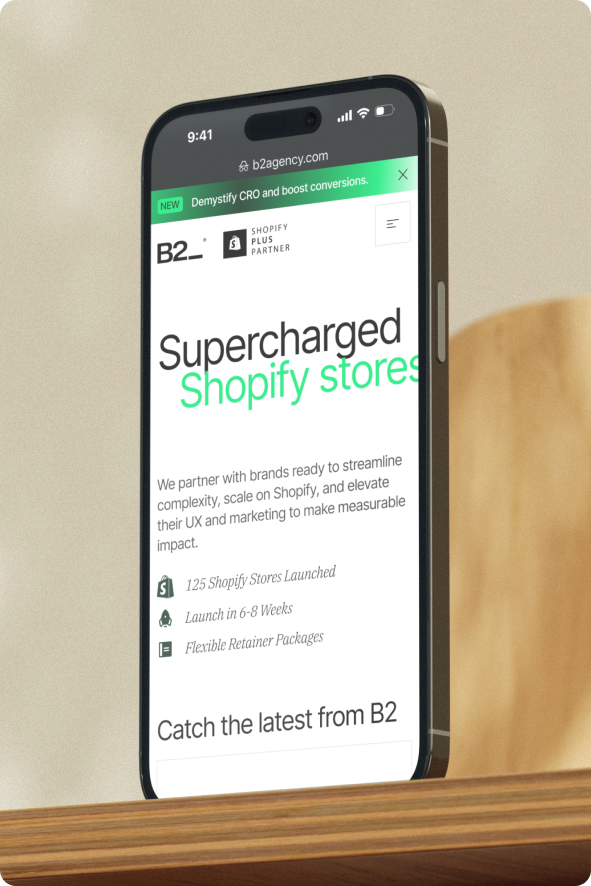Video
Ensure your custom video creative is optimised for Amazon, which means it should be 15-30 seconds long and have subtitles – since video playback is automatically muted on Amazon. Your video should showcase the product in the first couple of seconds, otherwise shoppers may scroll past.
Again, when adding keywords utilise the high-volume keywords identified from previous keyword research when optimising this specific listing, as well as Amazon suggested keywords and any other high-converting keywords found in Sponsored Products campaigns and add these as exact and phrase matches to manual campaigns.
As with product collection, start with a daily budget of around £10 and adjust as necessary if required.
Use Amazon suggested bids as guide to ensure visibility, and then review these bids in 3-5 days.
Set Up Sponsored Display Campaigns
Sponsored Display Ads differ from Sponsored Products & Sponsored Brands campaigns, since Sponsored Display ads can also appear off Amazon on Amazon affiliate sites such as: Google, Facebook, Netflix, Twitch, IMDb, and mobile apps.
Break Campaigns down by product range, to ensure that bids will be as effective as possible, however ensure each campaign contains at-least 10 ASINs, as the more products a campaign has then the more auctions it has the chance to partake in, which is crucial to ensuring your campaign gets enough impressions to allow for conversions.
Sponsored Display campaigns have Product Targeting and Audiences are the targeting options, and both should be utilised.
Product Targeting
For product targeting, select ‘Similar products’ as a targeting option for your ads to be shown when shoppers are viewing products related to those you have selected.